Track your Crypto Projects the Easy Way
With Apefy you can now optimize your time by tracking your favourite crypto projects and following their performance in one place.
Forget about opening different windows or browsing back and forward to monitor different projects.
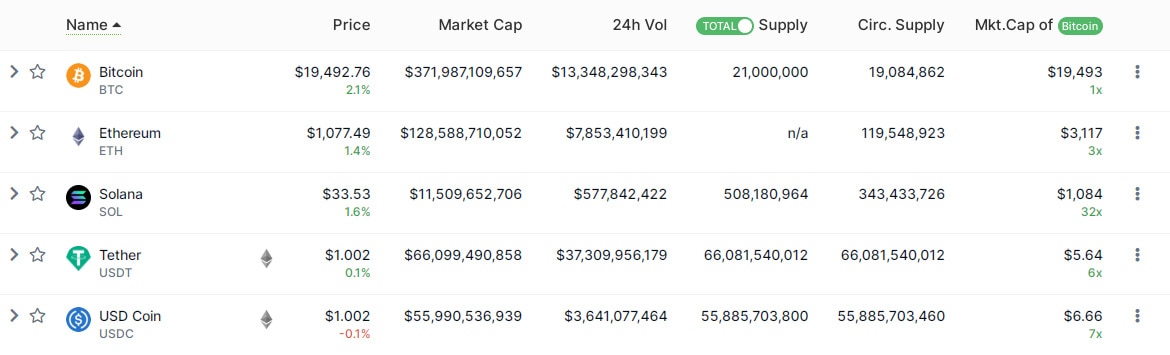
Features
Here are a few reasons why you should use Apefy
Favorites
Follow all your favourite projects in one place
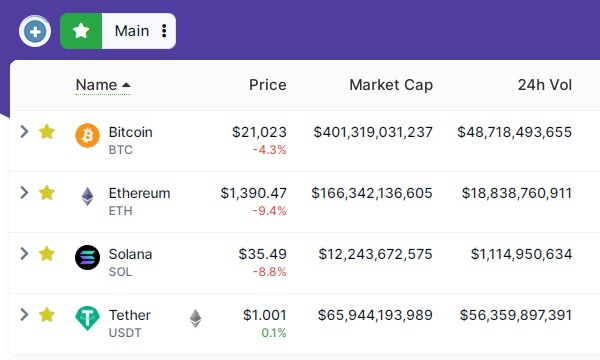
Add & Remove
Add & Remove any crypto project to Apefy
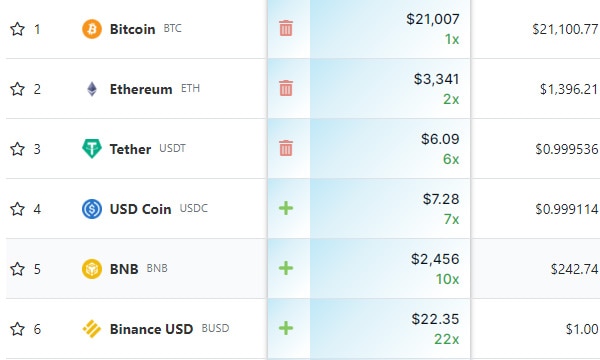
Custom Tabs
Organize your projects in different tabs
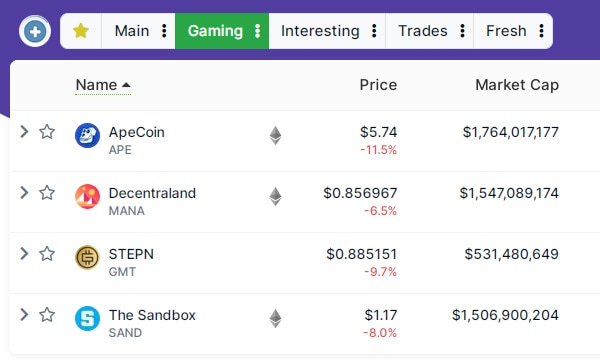
Easy Visualization
Visualize the potential of any project by comparing their data in one place
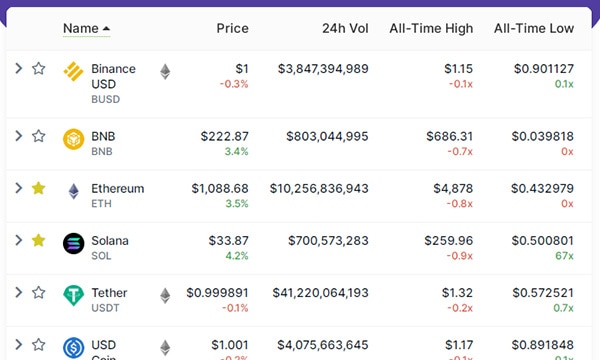
MarketCap Calculation
Calculate the value of a Crypto projects with the MarketCap of another project
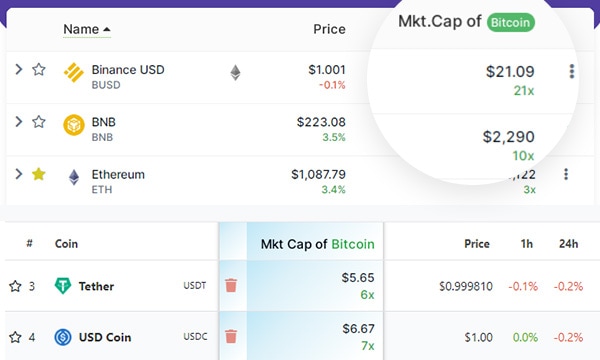
Export & Import Data
Export & import your data from/to your local computer
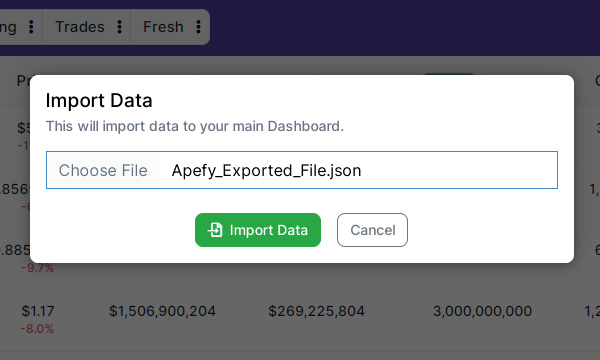
Crypto Market News
Get access to our selection of crypto market news updates
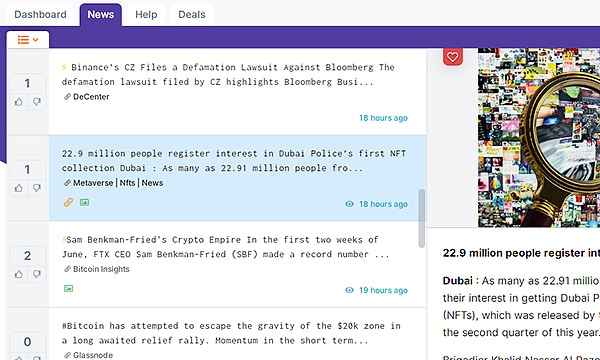
Testimonials
Here are some of the feedback from our users
I Love this application it makes my mind rest having all my crypto in one location, I no longer have to keep bookmarking them in my exchange. I also use Apefy to see what projects are profitable in the long term.
Rami

This is a great addon to my brave extensions, very simple interface to use, you can’t lose focus on the best tokens especially with a comments section were you can add your own notes
Cryptohook

This is a great extension guys! it saves me a lot of time. Just do not miss to export your data locally so you can restore it whenever needed! brilliant!
RosaRich

FAQ
Find the answers to commonly asked questions
During the Beta phase, you can sign up and get access to the premium plan for FREE.
In the event you want to Restore your data or use them on another computer or send them to a third party, you can simply use the button Import and voilà, all your data will be imported.
Feel Free to Contact Us
Need to speak to us? Do you have any queries or suggestions?
Please contact us about all enquiries
by clicking the button below.
Support Us
If you'd like to support our project, please click the button below.
